https://authors.bookfunnel.com/help/send-sales-data-to-scribecount/
Step 1: Add your sales platform to BookFunnel
If you’ve already added your sales platform to BookFunnel (Gumroad, Payhip, PayPal, Shopify, Thrivecart, or WooCommerce), you can jump to Step 2!
- Click Sales on your BookFunnel dashboard.
- Click Action and select Delivery Settings.
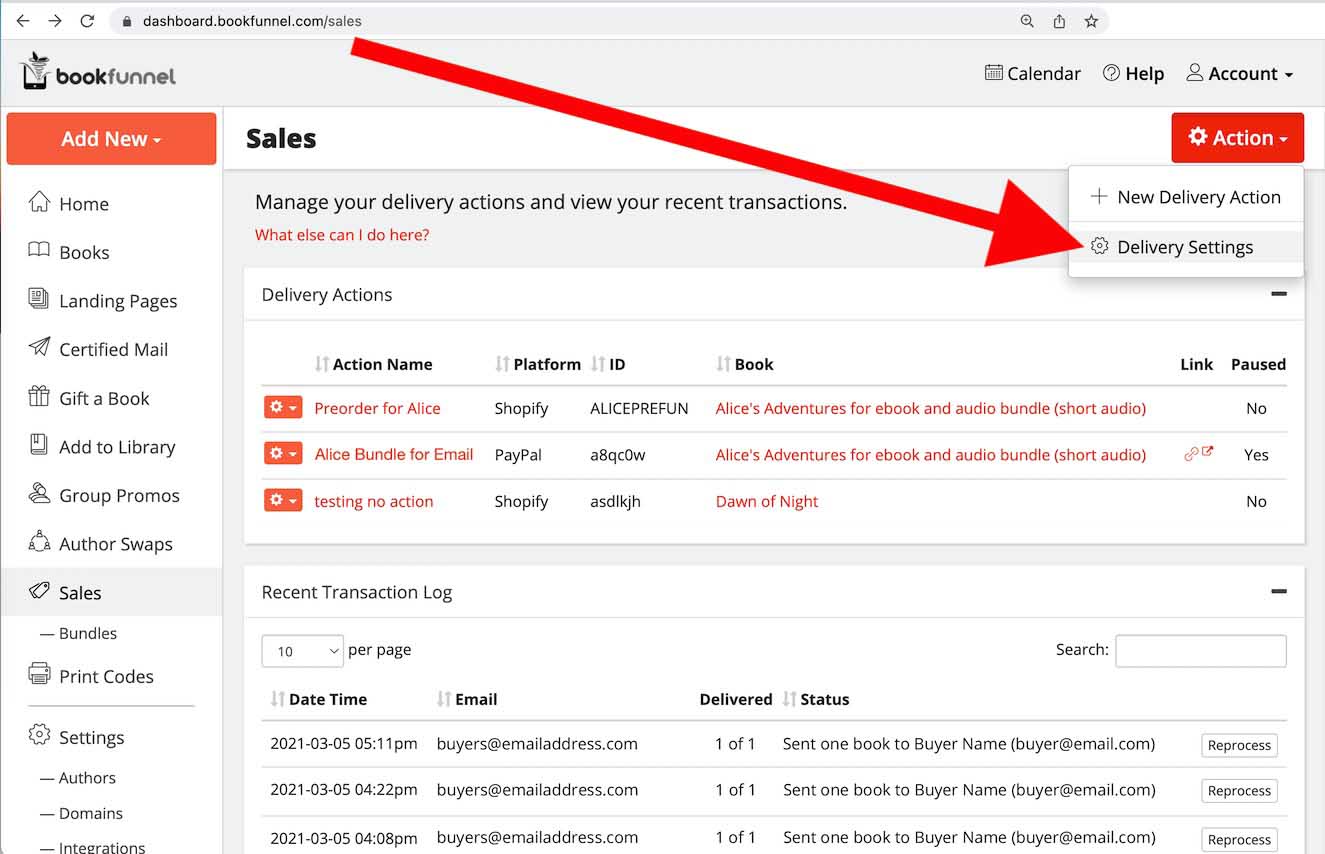
- Follow the instructions to add your sales platform to BookFunnel.
You do not need to add a delivery action unless you want BookFunnel to deliver ebooks and/or audiobooks.
Step 2: Copy your ScribeCount key
Generate a ScribeCount key on BookFunnel:
- Click Sales on your BookFunnel dashboard.
- Click Action and select Delivery Settings.
- Scroll to the bottom of the popup.
- Click Generate ScribeCount Key.
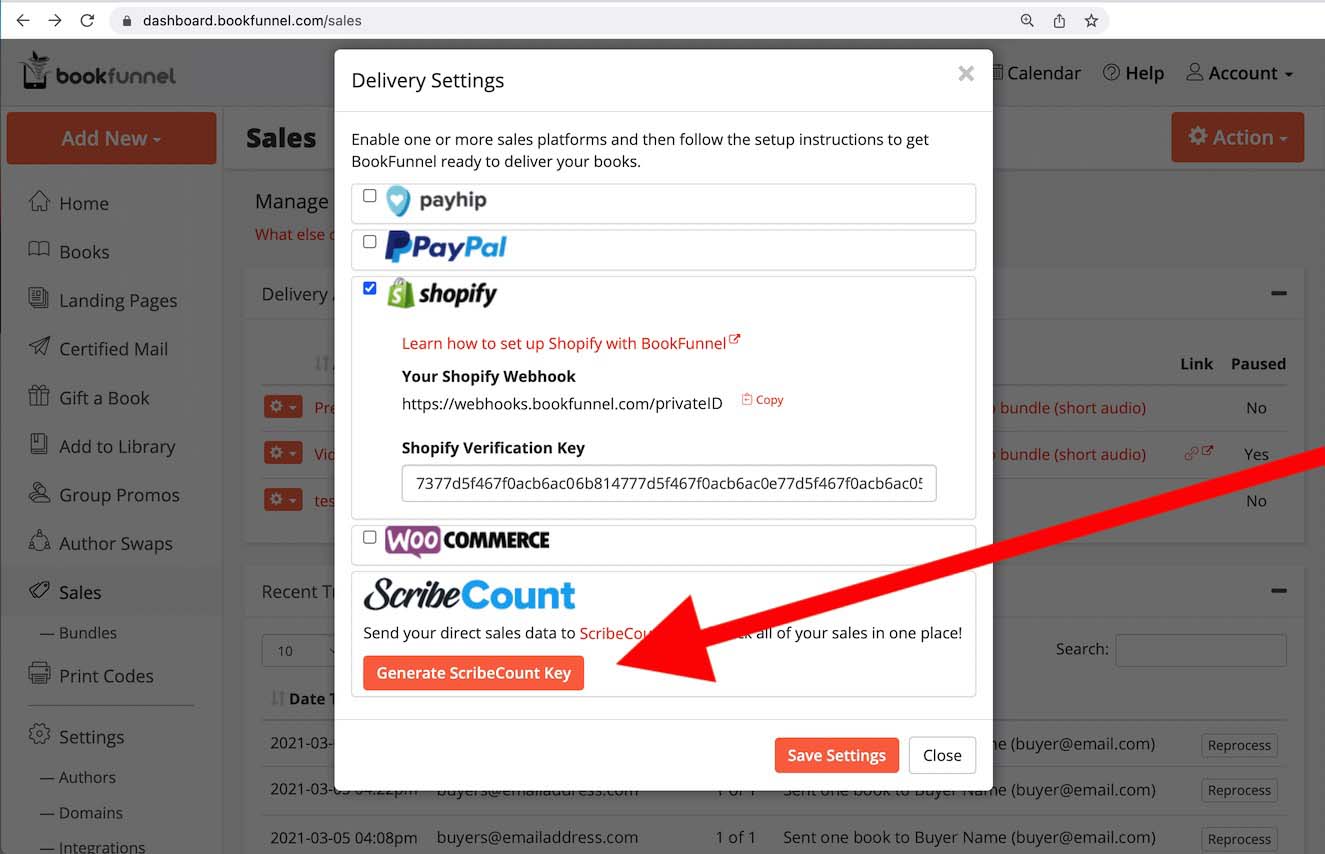
- Click Copy next to your new key to copy it to your clipboard.
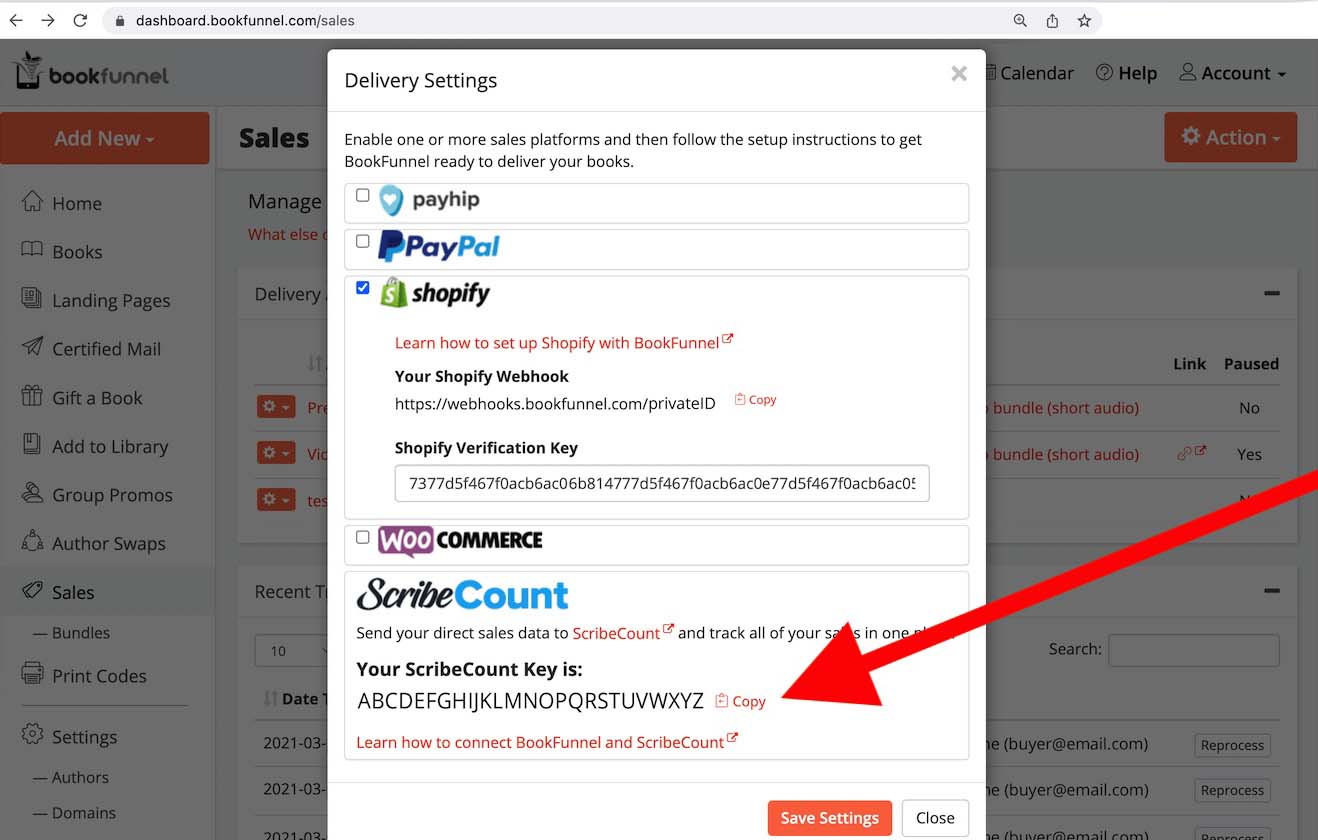
Step 3: Paste your key into Scribecount
- Click Settings on your ScribeCount dashboard.
- Scroll down to the bottom of Settings.
- Click the toggle to enable BookFunnel.
- Paste your ScribeCount Key.
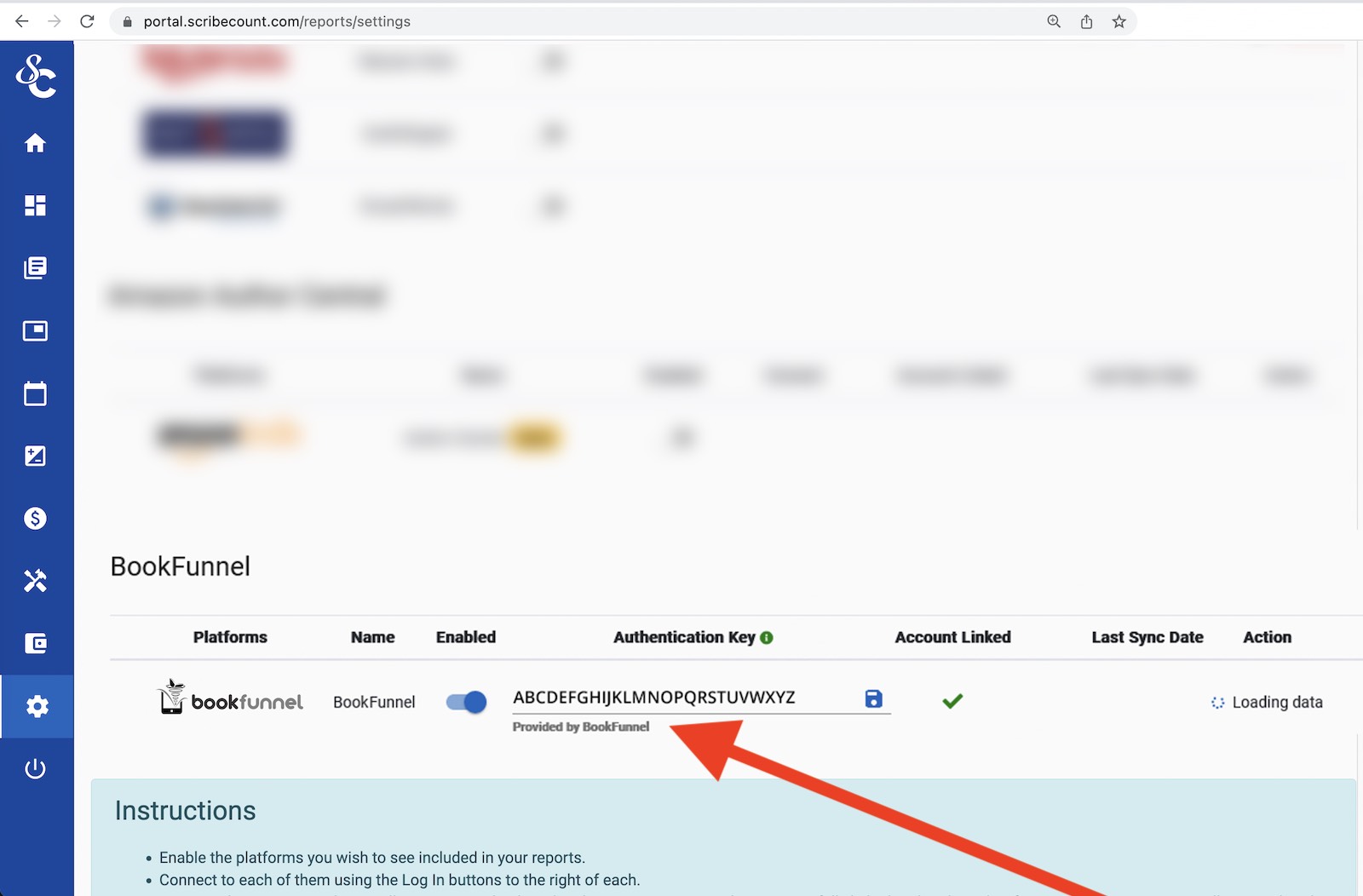
New sales transactions will be sent to ScribeCount.
